| | |
Personalized Catalog Tutorial
Now you can generate a personalized catalog containing your own selection of titles. The catalog is
e-mailed to you as a PDF attachment.
Nice features of PDF documents:
- open on any computer system with
Adobe Acrobat
Reader (a free program)
- compact information in an easy to read format
- shared easily via e-mail or paper
- file may be saved on computer for future reference
How To Generate a Personalized Catalog
Search for titles:
For sites with multi-pick,
use brief multi-pick: |
Otherwise, use brief display: |
|
 |
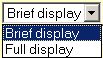 |
|
Pick desired titles as normal to place them on the order
form:
(just as if you were going to order them)
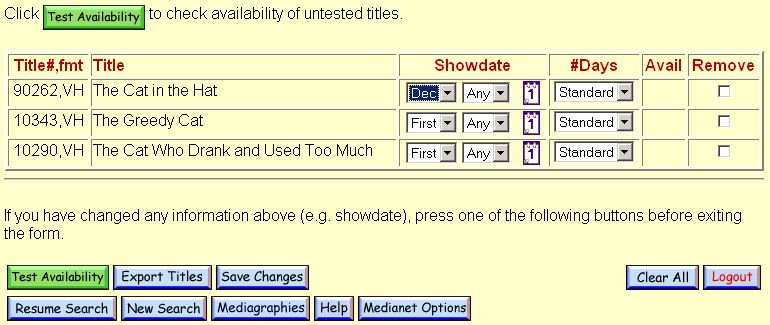
Hint: use Resume Search or New Search
and add more titles to the order form. Continue this process to build your
desired list. When finished, press Export Titles.

Verify catalog details:
- By default, the catalog only option will be selected.
Include a subject index by selecting catalog with index.
- Verify your e-mail address.
- Hint: permanently save a corrected e-mail address by going to Medianet Options - Client
Profile
- Optionally add a title for the top of each page of the catalog.
- Press Submit to submit the catalog generation:
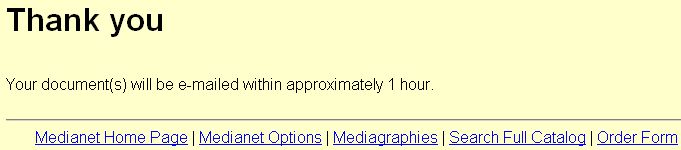
Success!
Optionally, click Order Form to return to the order form and:
click  to
reserve the titles from your catalog or to
reserve the titles from your catalog or click  to
remove the titles from the order form or to
remove the titles from the order form or perform another of the many available options
Opening the catalog:
When the catalog e-mail arrives, open the attachment to display your personalized catalog in
Adobe Acrobat
Reader:

|

