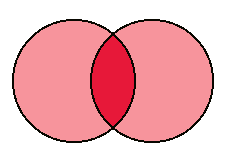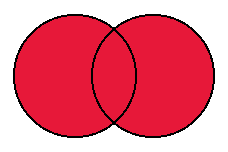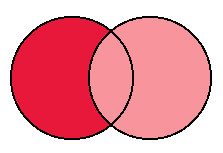HELP: Boolean SearchesQuicklinks to sections in this document: (Or scroll forward through this document)Related Documents: Return to Quicklinks Return to Quicklinks
Introduction to Boolean SearchingBoolean searching, based on a system of symbolic logic developed by 19th century English mathematician George Boole, is a very powerful way of searching a computer database. The Media Catalog Search and many Internet search programs support Boolean searches. Boolean searching is not difficult, but it does require that you think carefully about exactly what information you are seeking from the computer and develop your search strategy accordingly. There are some helpful hints you should know before you start your Boolean search. When you perform a Boolean search, you search the computer for the keywords that best describe your topic. The unique power of Boolean searching is that you combine these keywords using three "operators". AND | OR | NOTWhich operator you choose to combine your keywords determines how the computer performs the search and what information it returns to you.  Return to Quicklinks Return to Quicklinks
 Return to Introduction Return to Introduction
ANDThis is a very specific or narrow search. The operator AND tells the computer to search its database for every entry (or record) that contains each of the words we specify in the same record. For example, if we want to find information on the 'supreme court', we might search the appropriate computer in this way: supreme AND court
The Venn diagram above illustrates what happens. The computer goes through its database and retrieves every record it finds with the word 'supreme' and every record with the word 'court'. It then returns the list of records only in the shaded area where the circles intersect. That is, those records in which both words appear somewhere in the same record. You can also perform an advanced AND search if you find the database results are too broad.  Return to Quicklinks Return to Quicklinks
 Return to Introduction Return to Introduction
ORThis is a very broad search and may retrieve a great many records. When we combine our keywords using the operator OR we tell the computer to retrieve every record that has at least one of those words in it. Both do not have to appear. If either word is present, the computer presents us with the record. For example, if we wanted to find all the information the computer has on either 'law' or 'legal', we might try this search: law OR legal
As the diagram above shows, the computer again goes through its database and finds every record with the word 'law' and every record with the word 'legal'. It then presents us with every record the database found which contains at least one (not necessarily both) of the words we specified in our search.  Return to Quicklinks Return to Quicklinks
 Return to Introduction Return to Introduction
NOTThis is a selective search which allows us to exclude unwanted records. Combining our search terms with the operator NOT allows us to strip a term out of our search, telling the computer we want to see everything it has with the first word but nothing that mentions the second word. For example, if we're looking for material on the regional court system, we might want to exclude records that pertain to the supreme court . We might try this search: court NOT supreme
Once more, the computer goes through its database and extracts every record with the word 'court'. Of that group of records the computer will display only those records in which the word 'supreme' does NOT appear, as the diagram above illustrates. We will not see any record that has both words.  Return to Quicklinks Return to Quicklinks
 Return to Introduction Return to Introduction
Hints for Successful Boolean Searching
| ||||||||
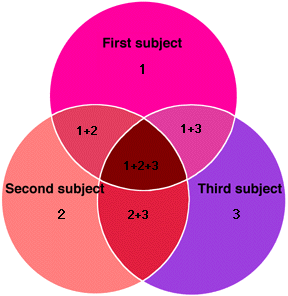
|
Examples: Adolescents and Abuse and Rehabilitation Computers and Security and Management Pollution and Government and Policy Media and Politics and Canada |
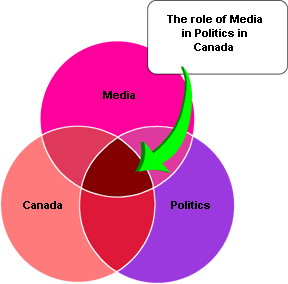
|
 Return to Quicklinks
Return to Quicklinks
Parts of this document were adapted, with permission, from materials originally developed by St. Paul's School (Concord, NH) in conjunction with McFarlin Library (University of Oklahoma, Tulsa); and the University of Pittsburgh, Pennsylvania whose help and generosity is gratefully acknowledged.
Return to HELP: Media Catalog Search